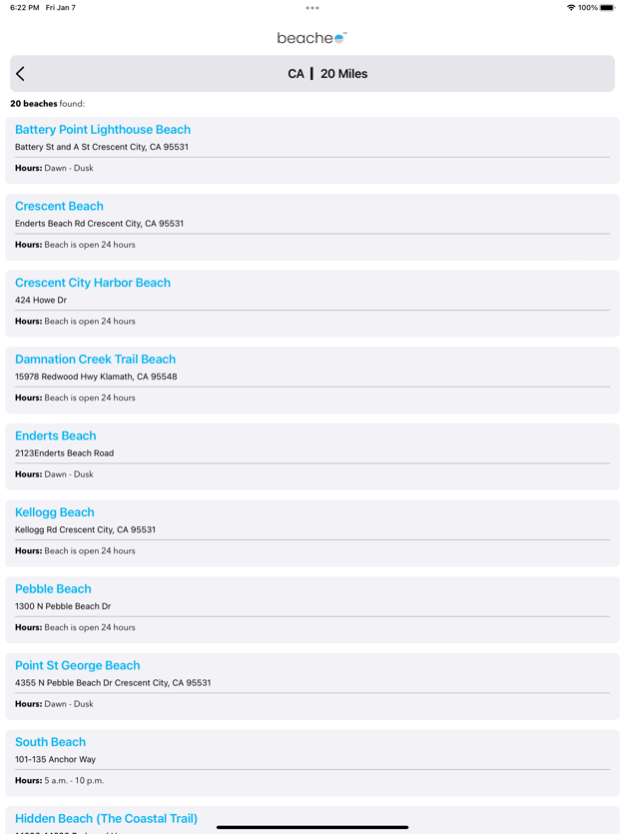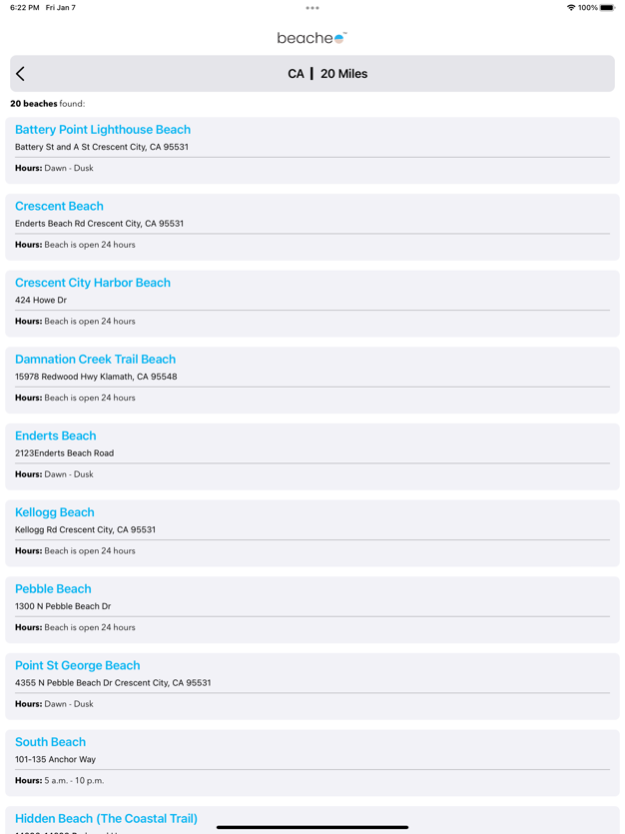beacheo 1.0.17
Continue to app
Free Version
Publisher Description
beacheo™ — a better way to beach!
Plan a trip to your favorite beach with the world's premier beach and leisure app! beacheo™ is a one-stop source for all the information you need for your day in the sun, from the weather forecast, tides and water temperature to parking availability, recreation options and food choices.
We've put in the time to research your beach options so you don't have to and beacheo™ pulls information directly from the National Oceanic and Atmospheric Administration's (NOAA) database to offer the current conditions and forecast information for every salt water beach you'd want to visit in the United States. You'll never need to waste time wondering which beach best suits your needs.
Features:
- Links to beach websites (when applicable)
- Accessibility info
- Opening and closing times
- Parking availability
- Applicable prices and fees
- Bathroom and outdoor shower availability
- Food options
- Sand quality
- Water clarity
- Lifeguard staffing
- Chair and cabana rental availability
- Recreational activities
- Wave size
- Swimming availability
- Snorkeling quality
Privacy policy: https://beacheo.com/privacy
Terms and Conditions: https://beacheo.com/terms-and-conditions
Apr 13, 2023
Version 1.0.17
Updated information and links to beach warning messages.
About beacheo
beacheo is a free app for iOS published in the Recreation list of apps, part of Home & Hobby.
The company that develops beacheo is beacheo. The latest version released by its developer is 1.0.17.
To install beacheo on your iOS device, just click the green Continue To App button above to start the installation process. The app is listed on our website since 2023-04-13 and was downloaded 3 times. We have already checked if the download link is safe, however for your own protection we recommend that you scan the downloaded app with your antivirus. Your antivirus may detect the beacheo as malware if the download link is broken.
How to install beacheo on your iOS device:
- Click on the Continue To App button on our website. This will redirect you to the App Store.
- Once the beacheo is shown in the iTunes listing of your iOS device, you can start its download and installation. Tap on the GET button to the right of the app to start downloading it.
- If you are not logged-in the iOS appstore app, you'll be prompted for your your Apple ID and/or password.
- After beacheo is downloaded, you'll see an INSTALL button to the right. Tap on it to start the actual installation of the iOS app.
- Once installation is finished you can tap on the OPEN button to start it. Its icon will also be added to your device home screen.